Step by step guide to registration
Click on the "Register Child" button either on the top navbar, or in the footer of the page, which will take you to a registration form.
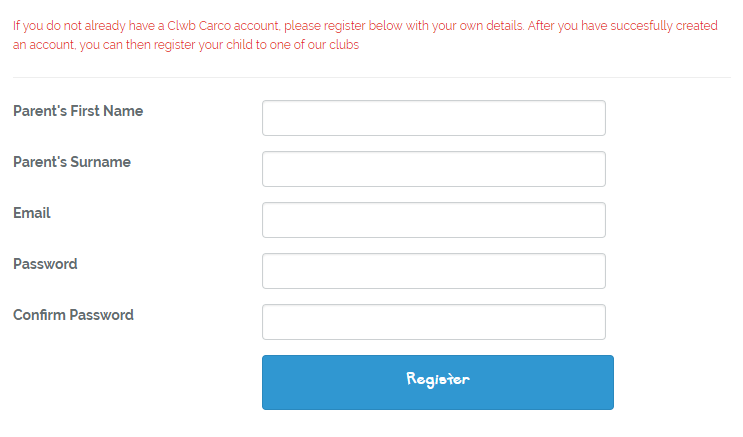
Enter YOUR details here NOT your child's details, as this process is registering you as an user to the website.
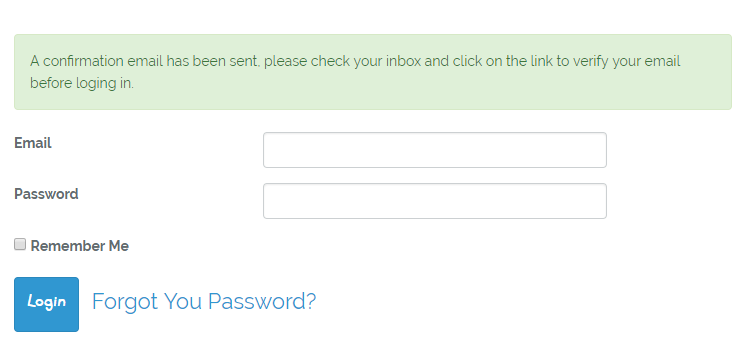
Once you have successfully filled in the registration form, you will receive an email with a verification link for the email that you have provided us. This is only so that we're 100% that all emails given to us are valid contact details for you.
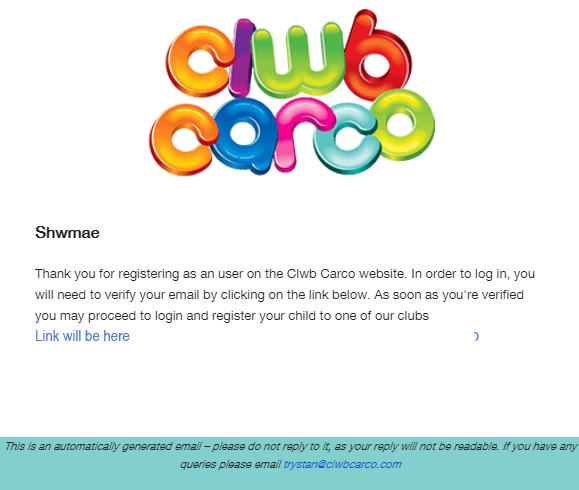
Click on this link in the email, and your user account will be verified, and you may login to the site.
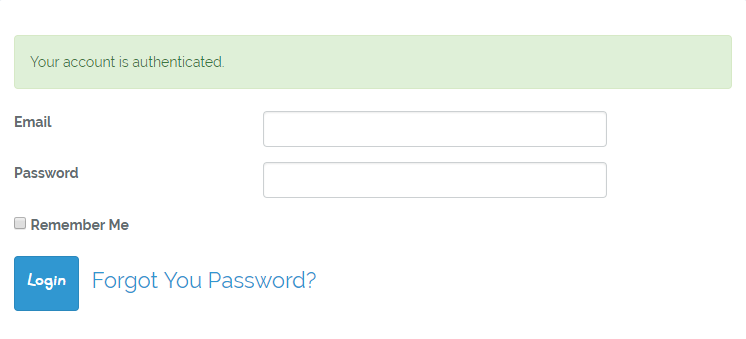
Once you're logged in, you will need to click on 'Register a child' from the menu and fill in the form below. Make sure you tick the terms and conditions box, or the Register button will NOT be active, and you will not be able to submit your form.
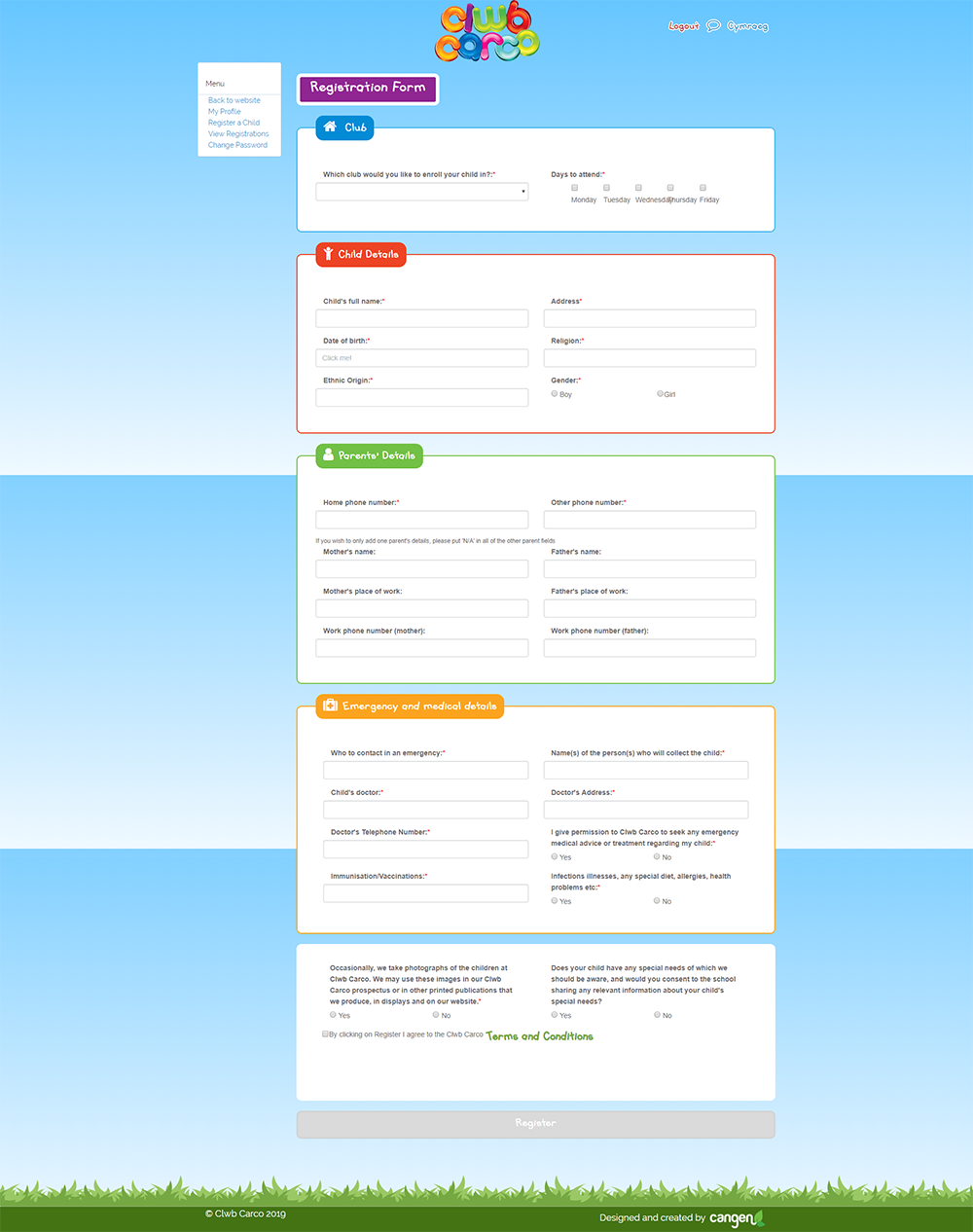
The form will not submit if you've missed any required fields. If you see that you're form is not submitting, please check that all fields are filled in properly. (They should be highlighted in red if not).
If you have filled everything in, then wait a few seconds, and the page will notify you that you've succesfully registered your child. You will receive an email with a PDF copy of the registration, and Clwb Carco will also receive an email notifying them of the registration.
